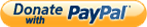Wings for your Windows Explorer!
After two months of intense development and testing, Clover 2.0 has finally launched the first beta version v2.0.100. These are new features of this version:
v2.0.216 update:
· The window activated state correction, improve the the Windows8 environment chameleon effect
· Ctrl + D shortcut key in the case of selected files, delete files, or add bookmarks
· To be compatible with Strokeit minimize gesture
· sometimes fail to win key + direction key bug
· To be compatible with Winsplit, UltraMon, displayfusion and other window management software
· Windows 8 control panel options lapsed bug
· Bookmark icon caused bug fixed
· WindowsXP white screen problem optimization
· Correction for the first time start to get focus
· Open folder windows in a separate process
· Optimize the focus of the Explorer window
· Add a context menu in tab bar to bookmark current page
· Dexpot compatibility issues
v2.0.165 update:
· bug fixed: AltGr key was disabled on French keyboard
· Solve the tab bar and address bar displayed on the screen between the black thick line of bug when DPI is greater than 100%
· Modify the minimum window size
· bug fixed: left panel FAVOURITE folder can not be dragged the tab bar
· Modify hidden files after the job, you need to press f5 (the Folder Options refresh problem)
· Enabled the Ribbon feature in Windows 8
· bugfixed: Web links saved in bookmarks bar can not open
· Some compatibility problem
· shorten long file names in bookmarks bar and tab bar
· Each bookmark displays the corresponding icon