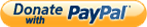Clover 3.5.4 beta released!
Through development and testing, Clover V3.5.4 has been able to on-line, the main functions are as follows:
v3.5.4 update (2020-04-16)
· Added: Separate label switch, need to set without separation.
· Solved: Some problems such as Win10 cannot be closed.
· Fix: Other bug fixes.
v3.5.2 update (2019-08-12)
· Fix: XP SP3 does not open properly.
· Fix: WIN10 high score screen bug.
· Fix: Other known bugs.
v3.5.1 update (2019-07-19)
· Fix: Window non-response under partial operation.
· Fix: Label overlap problem under high score screen.
· Fix: Occasional invalidation of shortcut keys.
v3.5.0 update (2019-07-01)
· Fixed:Blurry display on high DPI.
· Fixed:Window dislocation under high split screen.
· Fixed:Partial bug fixes.
v3.4.7 update (2019-05-13)
· Improved:Window separation function when switching.
· Fixed:On above two monitors,Clover tabs and size were broken.
· Fixed:Clover had been updated always.
v3.4.6 update (2018-08-13)
· Added: Cancel Associated Clover Entry.
· Fixed:Window separation when switching.
v3.4.5 update (2018-07-23)
· Fixed: Clover crash on Win10.
· Fixed:Bug about logging in.
v3.4.4 update (2018-07-13)
· Added: Entrance of canceling associate Clover.
· Fixed: Clover windows seperate when switching lables.
· Fixed:Several processes activated sometimes.
v3.4.3 update (2018-04-10)
· Added: CTRL+K to duplicate tabs.
· Fixed: fail to export bookmarks.
· Fixed:explorer breakdown.
v3.4.2 update (2018-02-28)
· Added: User feedback entrance.
· Improved:Blurry display on high DPI.
· Fixed:Other known bugs.
v3.4.1 update (2018-01-31)
· Improved:Blurry display on high DPI.
· Fixed:VIP members recieve ads.
· Fixed:Other known bugs.
v3.3.9 update (2017-09-26)
· Improved:Bookmark management interface.
· Fixed:Crash occurs when renaming bookmark.
· Fixed:Abnormal display of some icons.
v3.3.8 update (2017-08-11)
· Improved:clover’s start-up speed.
· Fixed:False positives announced by software steward.
· Fixed:Bookmark crashes occur in Win 10 system.
v3.3.7 update (2017-07-06)
· New Function:Open bookmarks in new windows.
· Improved:Realize login function through the return key.
· Fixed:Fail to add bookmark through dragging file/folder.
· Fixed:Unexpected crashes occur after dragging bookmarks.
v3.3.6 update (2017-06-13)
· Improved:Add Bookmark Manager function.
· Fixed:Bookmark icon get abnormal.
· Fixed:User login program exception.
v3.3.5 update (2017-05-12)
· Improved:Login window interface optimization.
· Improved:Set the window added shortcut key module.
· Fixed:Copy tag failure.
· Fixed:Support Windows server2012.
v3.3.4 update (2017-04-18)
· Improved:TabHepler optimization problem Caton.
· Fixed:Add URL bookmark exception.
· Fixed:Loss of key shortcuts.
v3.3.3 update (2017-04-11)
· Improved:VIP member experience.
· Improved:Member points conversion function.
· Fixed:Member login information abnormal.
v3.3.2 update (2017-03-10)
· Improved:System shortcut key function optimization.
· IFixed:Unable to copy and paste the file.
· IFixed:Folder name display exception.
· IFixed:Double click the blank not on a return.
v3.3.1 update (2017-03-01)
· Improved: The tab bar menu operation.
· Improved: The tab drag function optimization.
· Improved: Optimized window folder display.
· Fixed: Update packet detect update exception.
v3.2.9 update (2017-02-14)
· Fixed: Logon Defects.
· Fixed: Not compatible with office2016.
· Fixed: Drag the page bookmark to open the tab page error.
v3.2.7 update (2017-01-19)
· New Function: User account system.
· New Function: VIP system, VIP can enjoy the advertising experience.
· Improved: Improved:Open the bookmark in the current browser.
· Fixed: Crash problems caused by large import / export bookmarks.
v3.2.5 update (2016-12-13)
· New Function: Bottom status bar.
· Improved: Optimize compatibility and improve stability.
· Improved: Improved:Open the bookmark in the current browser.
· Fixed: Unplug the USB disk and the tab page will be blank.
· Fixed: WinXP,can not display the preview widget when drag the tab to splitting / merging the window.
v3.2.2 update (2016-11-17)
· New Function: Display the preview widget when drag the tab to splitting / merging the window.
· New Function: “Clover”Button RBI statistics and background.
· Fixed: The bookmark bar shows blank bars and partially obscured.
· Fixed: Copy the tabbed page that opens from the Bookmark bar to display a blank page.
· Fixed: Shortcut “Ctrl + Shift + T” to open the closed tab page sequence error.
· Fixed: When the focus is not on the tab bar, the shortcut key “Ctrl + B” is invalid.
v3.2.0 update (2016-10-20)
· New Function:Copy tab page.
· New Function:Ctrl+B”Show or hide the bookmarks bar.
· Improved:Improve the right-click tab menu.
· Improved:Replace the upgrade UI and enable the detection update mechanism.
· Fixed:Defects due to system compatibility.
v3.1.8 update (2016-10-11)
· New Function:Drag tab to split and merge windows
· Improved:Simplify “About Clover” pop interface, remove duplicate invalid keys
· Improved: Crash problem caused by system compatibility
· Fixed:Unable to use shortcut keys “Ctrl+Shift+T” to open the closed tabs continuously
v3.1.5 update (2016-09-07)
· New Function:Keyboard Shortcuts “Ctrl+N”, Open a new Clover window.
· New Function:Keyboard Shortcuts “Ctrl+Shift+T”,Re-open last closed tab.
· New Function:Prompt before exit (close tabs)
· Improved: The translation of multi language version
· Fixed:Crash problem caused by the delete bookmark
v3.1.3 update (2016-08-26)
· New Function: Drag files / folders to move between tags and Tags
· New Function: Drag files / folders to bookmarks
· Improved: Multi language translation
· Fixed:WinXP, Double click the icon appears two clover window
· Fixed:Win7, After the installation is complete, the start menu in the presence of two shortcut icon
v3.1.2 update (2016-08-12)
· New Function:Setting - Other(New tab page when you click the mouse wheel、Double-click on folders in the blank space to the upper directory、Double-click on the tag title when closing the current Tab、Use the mouse wheel on the tab bar to switch tabs.)
· New Function:Setting - Bookmark Manager(Import bookmarks from HTML file、Export bookmarks to HTML file)
· New Function:Multi language version(Support:English / 简体中文 / 繁體中文 / 日本語 / Français / Español / Russian / Deutsch / Nederlands / Português)
· Improved: Crash problem caused by system compatibility
· Fixed:Cancel check “display bookmarks bar”, re start the bookmark bar is still displayed
v3.1.1 update (2016-07-27)
· Improved: Code refactoring
· Fixed:The collapse problem caused by the compatibility of Win8 system
· Fixed:The collapse problem caused by the compatibility of Win10 system
· Fixed: Exit exception problem of WinXP SP2 system
v3.0.406 update (2014-01-26)
· Improved: Speed up new tab creating
· Improved: Better color for UI elements and Tab strip in case of high contrast and black themes
· Fixed: In Windows 8.1, IME candidate box not shown
· Fixed: In Windows 8.1, preview windows not shown
· Fixed: In Windows 8, sometimes Ribbon bar not shown
· Fixed: Few other bugs fixed…
v3.0.386 update (2013-08-12)
· New: Setting for mouse wheel to switch tabs
· Improved: The shortcut in bookmark bar can support parameters now
· Fixed: Right Ctrl + L can jump to address bar now
· Fixed: Windows 8 Ribbon bar lost
· Fixed: Explorer crashed at Clover exit
· Fixed: Double click can close inactivate tab now
· Fixed: Few other bugs fixed…
v3.0.365 update (2013-07-02)
· New: Aero peek feature (Need to add parameters to shortcut: –enable-aero-peek-tabs)
· New: Add Ctrl+L to set focus to address bar
· New: Install Clover to last installed directory
· New: Only show shorten path in jump list
· Improved: Speed up new tab creating
· Improved: Speed up response to newwork folders
· Fixed: Double click does not work
· Fixed: Explorer crashed at Clover exit
· Fixed: Few other bugs fixed…
v3.0.325 update (2013-05-14)
· New: Reopen last opened tabs
· New: Restore last opened tabs if Clover crashed
· New: Import/Export bookmarks
· Improved: Show more faster
· Improved: Reload tab if Explorer crashed
· Improved: Ctrl+Middle click to open bookmark in background
· Improved: Mouse wheel to switch tab only on tabstrip
· Fixed: CPU 100% bug
· Fixed: Three click on white space will go up two level
· Fixed: Many other bugs fixed…
How to get themes?
Clover support Google Chrome Themes, so you can download it from Themes Gallery of Chrome Web Store.
Find a beautiful theme and download it by Chrome Extension Downloader:
http://chrome-extension-downloader.com
Or you can get it from some other theme sites, like:
http://www.themebeta.com
http://www.chromethemes.org
Or create a theme yourself.
http://www.themebeta.com/chrome-theme-creator-online.html